What exactly is dynamic ad text?
The easiest way to understand dynamic ad text is with a quick example. Consider the following scenarios: A property manager pulls out their iPhone and searches “local painting contractor”. At the same time, a homeowner runs the same search on their laptop.
Now consider these two potential headlines for your Google Ad:
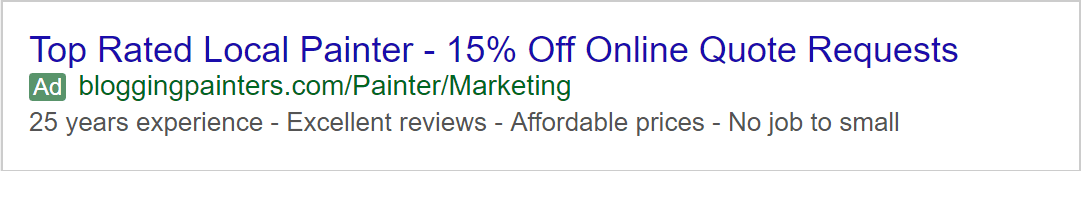
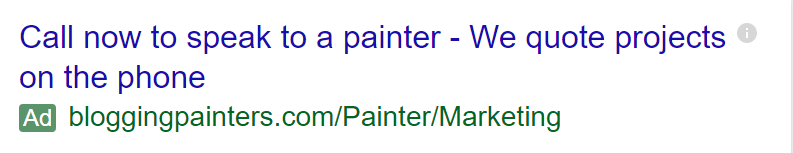
In an ideal world, the homeowner would be served the first ad, promoting the online quote special. The property manager would be served the second ad, encouraging them to call a painter directly. This is pretty obvious, because the ad headlines speak directly to the type of device being used in each search. Dynamic ad text allows painters to set up this exact function in Google AdWords.
How are dynamic ads set up in Google AdWords?
Dynamic ads are set up using a Google AdWords IF function that tells Google what ad text to display based on a users device.
To start setting up dynamic ads, open your Google AdWords account, select a campaign and ad group, and create a new ad. Here is where things get tricky. Setting up dynamic ads requires a specific set up. Here are two examples.
- {=IF(device=mobile,TEXT FOR MOBILE AD):”DEFAULT TEXT FOR DESKTOP AD”}
- {=IF(device=mobile,Call now to speak to a painter):”Top Rated Local Painter”}
The first example is a generic set up. The second example is how the dynamic ad text would be executed in our two ad example.Painters can follow this formatting to create their own dynamic ads. Just put the desired mobile and default ad text in the appropriate places, insert the text into Google AdWords, and you are ready to go.
Looking for more information on sett up dynamic ads? There is a Google help tutorial on the topic or the team at AltaVista Strategic Partners is available to help. They can be reached by phone at 443-960-4004 or by sending them an email to set up a no cost initial consultation.
Have a question or comment?
Post it in the comments below and we will be sure to follow up with you!


Thanks for the tip, it definitely helps!
Glad the tip is helping you improve your AdWords performance! Let me know if you ever want a free consultation or analysis of your current AdWords strategy.
Great info. We have had trouble in the past using Google Adwords. This definitely puts a new perspective on ad formulation.
Thanks for your great comment! Please let me know if you would ever like a free consultation or are interested in discussing further.