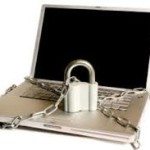 As more of us participate in Social Media, building Websites, creating accounts and generally moving online, there are bound to be perils. Hackers and Phishers proliferate the internet just waiting to find vulnerabilities.
As more of us participate in Social Media, building Websites, creating accounts and generally moving online, there are bound to be perils. Hackers and Phishers proliferate the internet just waiting to find vulnerabilities.
The internet is not going away, so what can you do to protect yourself?
Practice Safe Internet
- Do not use the same user name and password for everything! Use a program like LastPass
- Do not click on links sent in an email from someone you do not know
There have been several alerts recently on certain platforms:
There have been reports of a cross-site type scripting attack, which has the potential of installing ransomware and pornographic images on your computer. Ransomware is so called, because the malicious software encrypts portions of your data requiring a decryption key to access the data again. Essentially you have to pay to gain access to your data. Any sales related advertisements listed on these web pages and sites are suspect.
http://pinterest.com/autoaddicts/onlinesafety411-com/
http://en.wikipedia.org/wiki/Ransomware_(malware)
GMail
Recently several people have had their gmail accounts hacked and emails have been sent to their contact list and asking the recipient to open a shared document using their user name and password.
Do not ever give information to a site you have clicked to from an email, always go to the site!
Protect your computer
There are a few things you can do to help protect you and your computer against most of these attacks:
Java Updates
Currently the most common attack vector is Java. Oracle has been attempting to close all the holes in Java for the past months. Make sure you have the latest version of Java. If you are unsure if you have the latest version go here: http://java.com/verify
If you do not have the latest version you can download it here: http://java.com/en/download/index.jsp
Adobe Flash Updates
Also, Adobe Flash is another common vulnerability. If you are running Google Chrome for your general web browsing, it will generally update itself. If you are running Firefox, then you need to update Adobe Flash on your own. You can download the latest version here: http://get.adobe.com/flashplayer/
Web Browser Updates
You also should make sure that whatever browser you are using, that it is up to date.
https://www.google.com/intl/en/chrome/browser/
http://www.mozilla.org/en-US/firefox/new/
Safari via Apple Software Update.
If you are using Internet Explorer to access highly trusted IE dependent sites then try to use it only with those sites. Visiting other sites should be done with another browser.
Operating System Updates
You should also verify that your Operating System is up to date. In Windows this is done with Windows Update. Many of the Updates that are downloaded and installed on your computer are there to address security vulnerabilities, and protect you and your computer. In Apple, just go to updates.
Password Management
Do not use the same user name and password for everything, use something like Lastpass, although I admit I am guilty of using the same user/pass on some sites, mostly sm and signups that have no other personal info and that I could easily live without.
WordPress
It was recently announced that WordPress is being targeted by hackers, read more here.
If you have a WordPress (or any other) type of site, be sure to do regular back ups and keep all the plugins and themes updated.
I know it sounds scary and overwhelming, but if you practice “safe internet” use and keep up to date, it is pretty simple.:)

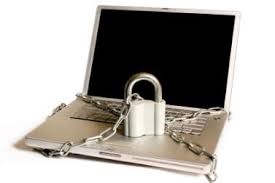
Nice article, Chris!!! Very relevant today…I was thinking of writing something similar to my customers recently.
To add a few more details and/or comments.
– WordPress has been one of the key sites for hackers for a long time. Part of the reason is because it is probably the #1 blogging platform. It is easy to develop and submit plugins. This makes it an easy target. Sort of like the PC/Windows computers being more vulnerable to viruses because it was popular…and easy to install software.
– This is why it is worth something to have a good web company you trust with quality services and hack protection. A good web company will charge a fair price for hosting…maybe $20-40 a month, but 9x out of 10 you should be hacked free. Those hosting fees typically include added security, especially on a WordPress site.
– Going a step further on Gmail… the old general rule still applies: don’t open or click on a link (or attachment) if it just does not look right. What I typically do is check the email address. Most of the time it does not match the from. So I’ll get an email from my web designer…everything looks peachy: names, spelling, complete sentences etc…but the email address is spam.
– Watch out for PayPal, Ebay and other Financial institutions too. Their email addresses might look the same but the web address might be 1 letter or number off. Instead of: http://www.paypal.com, it might have you click on an link that says, http://www.epaypal.com
Thanks David, those are great points, there is so much to watch out for! In my day job, I teach internet use and safety to school kids. You would be amazed at how many 4th graders have Smart Phones and have no clue about all this, we have got to teach folks how to recognize these things and not just blindly click away! If you have some more tips, would love to have you do a guest blog!
With regards to WordPress logins, I would make sure to do 2 things. Constantly keep updating your WordPress site. They are trying to work with you to keep spam attacks from happening to your websites. Also, have a really strong password. These will usually keep your site safe. Trust me once you get spammed, your rankings will tank. You have to protect your site.