Field budgets
Your field budget is generated from your bid. The total amount of time and materials that you have bid for each phase of the project makes up your field budget. This tells your superintendent and foreman on the job exactly how many hours and how many gallons of paint that you expect them to use for each step of the process. These budgets can be easily generated by using estimating software.
Once on the job, your superintendent and foreman can use this tool as a guideline to help them steer the project in the right direction and act as an early warning system to alert them to the fact that corrections are needed. This is a far better approach than waiting until the project is completed, and trying to figure out why you lost money.
 Time Cards
Time Cards
Hand in hand with the field budget are your time cards. These are basically simple spreadsheets that must be filled out by your foremen, and there are several apps that can help you manage time as well.
Tracking Production
We are all aware of the need to track, early and often, how our crews are performing on each job. This task can be made fairly simple by using time cards, which you can purchase or create yourself. These don’t need to be terribly sophisticated, just basic spread sheets that you can populate with the project information and rows which depict each task and the hours estimated for them. One suggestion is that you use the first column to assign a code to each task. When your foremen fill out their time cards, they should indicate the code that each employee was working on for that day. For example, the first column and row of the time card would have code 101 (Or any number of your choice). Moving to the right, the next cell would indicate “paint walls”, the next would show the hours used that day for painting walls and the next one, the total number of hours that were estimated for that task. The last cell should be for the percentage of the total that has been completed to date. Each day’s time card can be totaled weekly, and used to populate a Job Phase Overview Report. This lists, by codes, the total number of hours used on the job to date, compared to the estimate, and shows the differences. This makes it very easy to spot where you are winning or losing. The Job Phase Overview Report can be used in weekly production meetings to help your team evaluate the progress of each of your projects and to determine any necessary adjustments.
Daily Reports
 One other tool I would suggest is the use of Daily Reports. An accurate set of daily reports from a job will arm you with information that can help when bidding future work. Another benefit derived from the practice of keeping daily reports, is that they can serve as activity reports, should you need to refer to them at a future date. It’s not unheard of for a general contractor or owner to come to you during the course of a project, and question you as to what may or may not have been done on any given day. With your daily reports in hand, you have documented evidence of the number of people you working on any given day and what tasks they performed, material purchases, temperature and dew point readings, any conditions or events that may have impacted your production, documentation of directions from or correspondence with the customer and any other information you choose to include.
One other tool I would suggest is the use of Daily Reports. An accurate set of daily reports from a job will arm you with information that can help when bidding future work. Another benefit derived from the practice of keeping daily reports, is that they can serve as activity reports, should you need to refer to them at a future date. It’s not unheard of for a general contractor or owner to come to you during the course of a project, and question you as to what may or may not have been done on any given day. With your daily reports in hand, you have documented evidence of the number of people you working on any given day and what tasks they performed, material purchases, temperature and dew point readings, any conditions or events that may have impacted your production, documentation of directions from or correspondence with the customer and any other information you choose to include.
These reports can all be generated as easily as using a spiral notebook and handwriting, using a shared Google spreadsheet or a number of apps on the market. The important thing is to track and monitor everything you do.
Thanks to Lynn Jackson for this guest post.
Leave a comment below and tell us how you track!


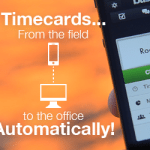
Great post! Very informative.
I’m just curious what some of the apps are for tracking production?
Hi Jamie, great question. I know for myself, I just had my guys write everything down in a little notebook, which I then put into QB or an estimating app like PEP. You could look into timekeeping apps like this-http://www.macworld.com/article/2144943/the-best-timekeeping-ios-apps.html
Maybe our readers will chime in with a better answer!